A new AI feature for Microsoft's Android SwiftKey makes you look like a great writer (without actually being one)
The latest SwiftKey beta brings a new Microsoft Editor feature powered by Bing Chat to help you write better right from your phone.

What you need to know
- A new version of Microsoft SwiftKey beta for Android adds Microsoft Editor as an option.
- The feature is an extension of the recently added Bing Chat button.
- Microsoft Editor can auto-correct up to 500 words at once in addition to changing the tone or going to a more significant composer feature.
It wasn’t too long ago Microsoft brought its Bing Chat feature to iOS and Android via SwiftKey, its homebrew keyboard app. While the feature is pretty great, as it lets you engage with Bing Chat right within the keyboard, it’s not clear it would be used often.
However, a new addition of Editor, Microsoft’s free Grammarly-like service for auto-correct (see the differences between the two), is also being added to SwiftKey, which should cut down on misspellings or poorly worded text messages and emails.
Microsoft Editor for SwiftKey is currently only available on the Android version of the app, and you need to be enrolled in the free beta to get early access to it. YouTube personality Shane Craig recently featured how it all works and even how to get into the beta in a video (seen below), which is as easy as clicking a button (Note, however, that Microsoft’s beta programs can “fill up,” meaning not everyone may get in).
The new feature sits in the quick-access bar just above the keyboard and is identifiable by the Microsoft Editor pencil logo. However, users must move it to the main line to access it easily instead of opening the overflow menu.
How it operates is simple: Type as you normally would into the text box and then hit the Editor icon, which prompts that the text is being analyzed for errors by Microsoft. Once completed, the corrected entry can replace or copy the original text. Additionally, users can click on Tone to change how the message sounds (funny, professional, social post, etc.) or Compose, which brings up an entire composition window mirroring the Bing Chat experience most are already familiar with. Compose can effectively write entire emails or posts to social networks with very little input from the author.
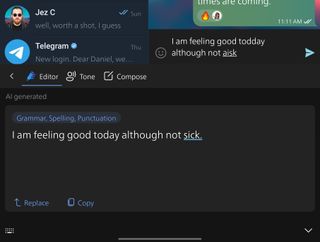
That’s the good news. The bad news is since this is in beta, you can expect some bugs, and there seem to be a few already, specifically around the uploading and downloading of grammar-corrected or tone-corrected content, which often errors out. This problem appears to be a server-side issue and will likely improve in the coming days and weeks before the feature heads to SwiftKey production.
Putting aside some early frustration with Editor in SwiftKey, the new features are one of the more beneficial things to come to SwiftKey in recent years. The feature, however, is not too novel as Samsung’s Android keyboard has a similar tie-in to Grammarly (and Grammarly Pro), which then acts as an on-the-fly checker as you type. That said, Microsoft’s implementation here is more robust and has longer-term potential.
Get the Windows Central Newsletter
All the latest news, reviews, and guides for Windows and Xbox diehards.
Finally, we have not seen the feature (yet) for the iOS version of SwittKey (which also has a beta), but hopefully, it's on the way.
SwiftKey is one of the most popular keyboards for Android phones. There's now an integration between Bing Chat and SwiftKey that places the power of AI at your fingertips.

Daniel Rubino is the Editor-in-chief of Windows Central. He is also the head reviewer, podcast co-host, and analyst. He has been covering Microsoft since 2007, when this site was called WMExperts (and later Windows Phone Central). His interests include Windows, laptops, next-gen computing, and watches. He has been reviewing laptops since 2015 and is particularly fond of 2-in-1 convertibles, ARM processors, new form factors, and thin-and-light PCs. Before all this tech stuff, he worked on a Ph.D. in linguistics, watched people sleep (for medical purposes!), and ran the projectors at movie theaters because it was fun.
