Best ROG Ally microSD cards 2024: UHS-II support and fast read speeds
Make sure you're getting the best microSD cards for your ROG Ally or ROG Ally X.
If you're going to be playing a lot of local video games on your ROG Ally or ROG Ally X, then you need to give yourself more storage space to keep up with your gaming needs. That's because the white ROG Ally only comes with 512GB of storage, which you can eat through pretty quickly. Even the black ROG Ally X's 1TB SSD can feel small if you play a lot of games. Thankfully, both ROG Ally devices are compatible with the newer (faster) UHS-II microSD cards, but these cards aren't as common. To help you out, here are the best microSD cards for ROG Ally on the market today.
NOTE: An alleged ROG Ally overheating issue might make it so microSD cards malfunction inside of the handheld, so you might want to upgrade the internal SSD instead of relying on a microSD card.
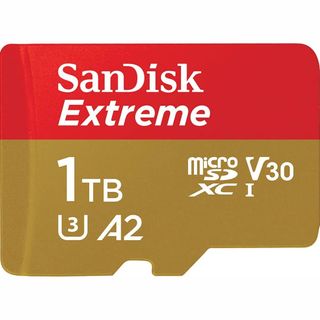
Best overall
Anyone who tends to play larger PC games will need a hefty amount of storage space, which is why the microSD card capacity we recommend most is 1TB. You can't go wrong with this SanDisk Extreme UHS-I one. It offers read speeds of up to 190MB/s to keep up with your gaming needs and is also usually much cheaper than contender microSD cards. All this makes it this SanDisk Extreme the best micro SD card for ROG Ally.

Best for doubling storage
The ROG Ally comes with 512GB of internal storage so putting this 512GB microSD card inside effectively doubles that amount of space. This is a UHS-I card that offers fast read speeds of up to 160MB/s and it frequently can be found selling for much less than its competitors, which makes it a great choice for your gaming handheld.

Best capacity
Once again, this microSD card doesn't support UHS-II as it's a UHS-I card. However, if you're more interested in space then this SanDisk 1.5TB card is a great option. SanDisk is a trusted brand, and this card can reach up to 150MB/s for fast load times which will be helpful while playing the ROG Ally.

Best UHS-II card
Lexar's 256GB microSD card is actually a UHS-II card that has the ability to reach super-fast read speeds of up to 280MB/s. It doesn't provide the largest amount of space, but UHS-II does provide really fast speeds to help with your overall playing experiences. Remember, the faster the card, the faster your games can load up. So if you specifically want a UHS-II card then this is the best microSD card for ROG Ally.

Best budget UHS-II card
Finding a microSD card with UHS-II support is rather difficult at present, but the Lexar 1000X UHS-II is one of the few out there right now. This card offers 128GB of storage and read speeds of up to 150MB/s. It's perfect for folks looking for a decent amount of storage and a respectable reading speed that won't cost too much.

Best speed and capacity combo
People looking for high read speeds and large storage capacities will want to go with the SanDisk Extreme PRO 1TB card. It offers speeds up to 200 MB/s and gives you plenty of space to enjoy your large PC gaming collection on ROG Ally. It can often be found selling at a steep discount but will still be costly considering what it offers.
Give yourself more game space
Why you can trust Windows Central

- Best ROG Ally carrying cases
- Best ROG Ally games and optimization
- Best ROG Ally screen protectors
- Ways to improve ROG Ally battery
- Asus ROG Ally specs
- Asus ROG Ally review
Be aware that due to an alleged overheating issue, it might be possible for an ROG Ally's microSD card slot to cause microSD cards to malfunction. As such, it might be a better idea to install a larger SSD to get more storage space rather than use a microSD card. If you need help with that, check out our guide on how to upgrade the ROG Ally's SSD. You might also want to check out the best ROG Ally accessories to improve your gaming experience. Note that the newer ROG Ally X's microSD card slot is in a different location, so it doesn't seem to have these same issues.
When you pick out a microSD card for your ROG Ally, you need to consider more than just the amount of storage space it provides, you want to consider read speeds too as this determines game load times. If you're going to be playing a lot of games, I highly recommend getting the SanDisk Extreme 1TB microSD card as it provides good speeds and plenty of storage space. It really is the best micro SD for ROG Ally out right now.
If you're set on getting a UHS-II microSD card, I recommend the Lexar GOLD 256GB since it does support the elusive UHS-II while offering a large amount of storage space to work with. Plus, it offers extremely fast read speeds of up to 280MB/s, which is significantly more than any other microSD card on this list.
Now, if storage is really the thing you care about, and UHS-II isn't as important to you then you'll want to go with the SanDisk Ultra 1.5TB microSD card. It offers speeds up to 200MB/s so you can really enjoy your gaming library without having to worry about running out of space.
ROG Ally microSD card FAQ
What microSD cards are compatible with ROG Ally?
The Asus ROG Ally and ROG Ally X gaming handhelds feature one microSD card slot that can handle up to a 2TB UHS-I or UHS-II card.
Do I need to get a UHS-II microSD card for ROG Ally?
You don't have to, but it can be helpful since the Asus ROG Ally and ROG Ally X gaming handhelds utilize a UHS-II microSD card slot. UHS-II microSD cards can read and write at triple the max transfer speed of the older UHS-I microSD cards. This means that UHS-II microSD cards increase load time fastness by quite a bit on ROG Ally devices. However, finding a microSD card that supports UHS-II is still somewhat rare, so it's ok to still use the older UHS-I microSD cards.
Is it safe to use a microSD card with ROG Ally or ROG Ally X?
Yes, but with some caveats. Some people allege that due to the placement of the microSD card slot near the ROG Ally vents, inserted microSD cards can allegedly overheat and malfunction. Supposedly, this microSD card malfunction issue is more likely to happen if the ROG Ally is plugged-in and charging while being played in Turbo mode. If a microSD card overheats inside of an ROG Ally it might not work again. However, it's not clear if this is a real issue or not.
The new ROG Ally X's microSD card slot is in a different location, far from the vents and charging port. It also stays a lot cooler than the ROG Ally overall. You should feel perfectly safe using a microSD card with the ROG Ally X.
Is ROG Ally and ROG Ally X storage expandable?
Yes. Both the ROG Ally and the ROG Ally X feature a microSD card slot that can hold up to 2TB UHS-I or UHS-II card. It's also possible to upgrade the internal SSD to a larger one to provide more storage space.
Should I install a microSD card or a larger SSD into ROG Ally?
It's up to you. If you prefer to have faster internal storage, then installing a larger SSD into your ROG Ally or ROG Ally X is a better option. However, if you don't want to spend as much and want a storage solution that is easier to install, then you should consider a microSD card.
For more assistance, check out our guide on how to upgrade ROG Ally internal SSD.
Get the Windows Central Newsletter
All the latest news, reviews, and guides for Windows and Xbox diehards.

Self-professed gaming geek, Rebecca Spear, is one of Windows Central's editors and reviewers with a focus on gaming handhelds, PC gaming, and laptops. When she isn't checking out the latest games on Xbox Game Pass, PC, ROG Ally, or Steam Deck; she can be found digital drawing with a Wacom tablet. She's written thousands of articles with everything from editorials, reviews, previews, features, previews, and hardware reviews over the last few years. If you need information about anything gaming-related, her articles can help you out. She also loves testing game accessories and any new tech on the market. You can follow her @rrspear on X (formerly Twitter).