Windows Central Verdict
Lenovo's Gen 9 revision of its Slim 7i is ideal for practically any casual laptop enthusiast who doesn't want excessive specs without settling for a bargain-basement plastic disappointment, with a vibrant OLED touchscreen and lightweight build backed up with Intel's power-efficient Core Ultra processors. For under $1,000, it's one of the best-value laptops I've ever tried, and its all-day battery life served me well on a jet-setting trip around the globe.
Pros
- +
Simple but solid design in an ultra-portable form factor
- +
All-day battery life with USB-C charging
- +
IR camera supports Windows Hello
Cons
- -
Chassis lid is a little stiff, no one-handed opening
- -
Side-mounted power button can trigger from accidental presses
- -
Ethernet adapters sold separately
Why you can trust Windows Central
Some might find a 14-inch laptop too small, but it's beginning to look like the perfect format for traveling. I had a first-hand chance to test the theory when Lenovo offered a sample of its compact Slim 7i Gen 9 revision just before setting off from the UK to Taiwan, hopefully solving all my remote work needs.
Starting at $984.99 at Lenovo, it's already fighting a competitive bracket against OEMs offering similar rivals under $1,000. I've had great experiences with Lenovo's range, but this is the budget I'd spent on my personal laptops, so it'll be interesting to see if it passes my real-world tests. So, is the Lenovo Slim 7i worth buying in such a compact 14-inch form factor? I'm about to find out.
Disclaimer
This review was made possible with a review unit provided by Lenovo. The company did not see the contents of the review before publishing.
Slim 7i 14 Gen 9: Price, availability, and specs

Price: From $984.99 at Lenovo
CPU: Intel Core Ultra 7 155H
RAM: 32GB LPDDR5x-7467
GPU: Intel Arc (up to 2.25GHz)
Storage: 1TB SKHynix M.2 2280 NVMe PCIe x4
OS: Windows 11 Home
Camera: FHD IR with Windows Hello, E-shutter, ToF Sensor
Display: 14-inch WUXGA (1920x1200) 60Hz OLED touch
Ports: 1x USB-A 3.2 Gen 1, 2x USB-C Thunderbolt 4 / USB4 with PD 3.1 and DP 1.4, 1x HDMI-out 2.1 up to 4K/60Hz, 1x combo audio 3.5mm jack
Connectivity: Wi-Fi 6E, Bluetooth 5.3, no Ethernet
Battery: 65Whs, 11hrs 23mins (benchmarked)
Charger: 65W USB-C
Dimensions: 312 x 221 x 14.9 mm
Weight: 3.15 lbs (1.43 kg)
Lenovo sells the Slim 7i 14 (Gen 9) with configurable specs through its official store, starting at $1,041. Alternatively, Lenovo offers pre-made variants starting at $984.99 with entry-level components.
For the CPU, you can choose between an Intel Core Ultra 5 125H or the Core Ultra 7 155H featured in my sample unit. Separately, upgrading from Windows 11 Home to Windows 11 Pro costs $50.
Memory and storage are linked in the configurator and only unlocked when selecting the Core Ultra 7 155H processor. With 16 GB LPDDR5X-7467 RAM, you can choose between a 512 GB PCIe Gen4 solid-state drive or a 1TB equivalent for an extra $32. Upgrading to 32 GB LPDDR5X-7467 for RAM costs $66 and automatically locks in the 1TB SSD.
Matching the sample tested in the review would cost $1,240 at MSRP. Lenovo regularly offers discounts during peak trading and seasonal events, so it's worth bookmarking the official storefront and checking back during sale seasons to find the best deal.
A third-party offering from Newegg is available for $889.99. It offers a unique combination of the entry-level Core Ultra 5 125H processor and 16GB of RAM but with a 1TB SSD. For under $1,000, even without a discount, Newegg offers one of the best prices for the Slim 7i 14 (Gen 9.)
Recommended configuration
While it's tempting to spring for extra RAM or boost the processor speed, this offering at Newegg for less than $900 keeps the 1TB hard drive and the 14-inch OLED touchscreen. It's a bargain.
Slim 7i 14 Gen 9: Design & build quality

I've always liked Lenovo laptops, even the uglier business-centric models like the ThinkPad X1 Yoga (Gen 8) I reviewed because they're consistent in their subtle designs and sturdy construction. Opening up the 14-inch Slim 7i for the first time didn't change that glowing opinion, as the otherwise plain-looking metallic chassis hides a sizeable touchpad and a comfortable keyboard mirrored by a vibrant OLED touch panel.
This design is about as simplistic as it gets, and Lenovo carries it across some of its cheapest laptops. Again, it's not a bad thing. If you can nail a plain metallic shell, the rest of your focus can go into the keyboard experience and extras like touchscreen displays and speaker quality. Besides, the Slim 7i is an Intel Evo laptop, so you know the battery life and overall responsiveness of the internal components won't be a disappointment.

Typing on the Slim 7i feels as great as practically every other Lenovo laptop I've tested. It has a 1.5mm travel distance for each key and a backlight that can automatically adjust its brightness based on your surroundings or switch between two preset levels. Stereo tweeter speakers flank the keyboard on each side, which combine with a tiny internal subwoofer and provide a decent, if a little hollow, overall sound. I always prefer this layout for speakers, even if it means losing the necessary space for a laptop with a number pad.
Strong rubber feet line the underside of the chassis, keeping it sturdy on the waxed wood in my home office and various mirror-sheened hotel desks during my travels. There's also a wide slice for ventilation here, but most of the cooling efforts push through vent gaps in the laptop's hinge. Screws are easily accessible if you ever need to disassemble the Slim 7i and upgrade the NVMe PCIe x4 M.2 2280 storage, while the soldered LPDDR5x-7467 memory, unfortunately, isn't replaceable.


Lenovo's I/O offering here is decent for a slim 14-inch laptop. On the right side, next to the power/sleep button, is a full-size type-A port supporting USB 3.2 Gen 1 alongside a combo audio 3.5mm jack. On the left, you get two USB-C Thunderbolt 4 ports with PD 3.1 (Power Delivery) and DP 1.4 (DisplayPort) support, and a traditional HDMI-out 2.1 port capable of up to 4K at 60Hz. Naturally, one of the type-C USB ports will be occupied by the included 65W AC connector while charging. Still, it's far better than proprietary adapters since you can use other compatible USB-C plugs.
The lid doesn't open smoothly with one hand, so you'll need a second to flatten it out or resort to an awkward shuffle.
Besides the lack of an Ethernet adapter in the box for wired networking, the only real downside is that the Slim 7i chassis lid doesn't open smoothly when using only one hand. Once you get close to 90 degrees, the bottom section starts to lift, meaning you'll need a second hand to flatten it out or resort to an awkward shuffle and shake with your one hand. It might sound like nitpicking to some, but this smooth, one-handed operation is essential when I'm sitting down to take notes with my hands full at a convention or press show.
Slim 7i 14 Gen 9: Performance & benchmarks





Lenovo's Gen 9 revision of the Slim 7i is one of the many laptops we've tested with an Intel Core Ultra 7 155H processor, a similar all-rounder that keeps appearing in the best performers, just like the 13th Gen Core i7-13700 range of previous years. It's a 16-core, 22-thread chip using 6 Performance (P-Cores), 8 Efficient (E-Cores) and 2 Low Power Efficient (LPE-Cores) with a 28W TDP. CPU stress tests in Geekbench 6 show it ranks just below the $1,699 Dell XPS 14 (9440) and above the $799 ASUS Zenbook 14 (UM3406.)
Cinebench R23 and Cinebench 2024 also push the CPU to its limits and place the Slim 7i in a similar position, though the Zenbook 14 pulls slightly ahead with its 28W AMD Ryzen 7 8840HS. Crossmark and PCMark 10 give a system-wide score for a broader performance test that shows the Slim 7i catching up to the $1,349.99 Samsung Galaxy Book4 Ultra and even outperforming 14-inch gaming laptops like the 2024 refresh of Razer's $2,199.99 Blade 14. Naturally, Lenovo never advertises the Slim 7i as a gaming laptop, with real-world testing scores ranking it exactly where it should be for its price point.


The 1TB solid-state drive in my sample model of the Slim 7i Gen 9 is an SK Hynix HFS001TEJ9X115N, the same M.2-2280 found in many of Lenovo's other laptops in its broad catalog. In testing, it proved capable of write speeds of around 4,673 MB/s, with read speeds slightly higher at 5,029 MB/s. It's a fast drive and ranks among strong competitors, like Western Digital drives used in laptops like the $1,499 ASUS Zenbook Duo.
On the graphics side, testing the integrated Intel Arc GPU shows an expected lumping with all its siblings using the same chip. Of particular note is how they all rank higher than AMD's impressive Radeon 780M and are miles ahead of the lackluster Intel Iris Xe options. The Slim 7i Gen 9 even creeps up on the heels of the $1,199.99 Dell Inspiron 16 Plus (7630) and its dedicated NVIDIA GeForce RTX 4060 GPU. It's an impressive performance from Intel's Meteor Lake and a testament to the granular improvements the company delivers with regular driver updates.
OLED display




Testing the OLED panel with a SpyderX Pro colorimeter shows that the Slim 7i provides 100% accuracy of the sRGB and DCI-P3 color gamuts and 98% of Adobe RGB. The latter two are most important to content creators, and it's close enough to perfect to appeal to those who care about accurate color representation. sRGB covers everyday web browser and desktop usage, so a 100% score isn't surprising. Still, it's another excellent performance from Lenovo as it includes OLED technology in more of its mid-range laptops.
Slim 7i 14 Gen 9: Battery and thermals
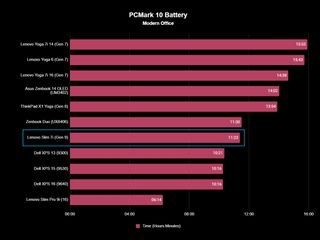
Battery life is one of the most important factors when shopping for a laptop that will actually leave your home. While many keep theirs confined to a desk, perhaps sneaking it for an occasional café visit, others demand a portable PC with all-day performance to survive a full day of attending conferences and sitting around in airports. Benchmarking the 65Whs battery inside the Slim 7i Gen 9 with PCMark 10, which emulates non-stop productivity app usage and video conferencing, the laptop lasted 11 hours and 23 minutes.


While running the PCMark 10 battery benchmark to simulate office app usage, the Slim 7i Gen 9 never broke higher than 28°C along the top side of the inside chassis in a 20°C room. Thankfully, there aren't any hotspots around the touchpad or areas below the keyboard where your wrists would rest — and putting the laptop under more stress by running Cyberpunk 2077 showed hotspots no higher than 50°C.
Slim 7i 14 Gen 9: The competition

Quick links
- ASUS Zenbook 14 (UM3406HA) | $799 at Walmart
- Lenovo ThinkPad X1 Carbon (Gen 12) | $2,499 at Lenovo
14-inch laptops are enjoying a resurgence as the compact form factor appears across multiple brands, and Lenovo's Slim 7i Gen 9 is a fantastic example of how a productivity device fits the category. My benchmarking tests highlighted its closest rivals, though some are more competitively priced than others. ASUS' Zenbook 14 (UM3406HA) is a bargain at $799 that drops storage space but retains other specs, like an OLED touchscreen. It delivered a whopping 17 hours and 17 minutes of battery life in testing, so it's a strong contender for traveling workers.
For business folk willing to go all-out on 5G options and a rugged frame, Lenovo's own ThinkPad X1 Carbon (Gen 12) starts at $2,499 but sacrifices maximum battery life for additional security and enterprise-centric features. It's a steep increase but a legendary mainstay that remote workers shouldn't overlook. If the Slim 7i Gen 9 had offered cellular connectivity with 5G eSIMs, it could have been my dream laptop. For now, Lenovo separates it into more appropriate hardware to benefit the people who would use it.
Slim 7i 14 Gen 9: Should you buy it?

You should buy this if ...
✅ You want a comfortable laptop for travel
The solid chassis surrounding this 14-inch beauty keeps it safe from harm while staying lightweight enough to serve me well on a worldwide trip.
✅ You need all-day battery life
Pairing Intel's power-efficient processors with an OLED screen meant I could stay out all day with the Slim 7i without worrying about the battery. Even if I did, my options for USB-C chargers are plentiful and much better than proprietary AC adapters.
You should not buy this if ...
❌ You want an all-out premium laptop
Certain corners had to be cut to keep the Slim 7i under $1,000, but most aren't severe enough to matter. However, a stiff screen hinge and hollow bass response are unavoidable if you're using it for regular video conferencing.
❌ You need a dedicated business laptop
While the Slim 7i is well-rounded enough to cover a business trip with note-taking and video conferencing, it doesn't include extra security features like the fingerprint scanners or 5G connectivity seen in Lenovo's ThinkPad range.
Lenovo has enough categories in its laptop range to cover most user needs, especially in the business sector, but the Slim 7i appeals to regular, everyday laptop enthusiasts. It's a phenomenal all-rounder that doesn't push specs too high in any category to raise the price but doesn't hamper its quality in any serious way, either. It's the kind of laptop I'd buy for myself if it included 5G connectivity, but that's something Lenovo covers in its business-centric range.
For most people, this 14-inch beauty will be the best Windows laptop purchase you could make, especially if the price drops as a response to the new generation of Lenovo laptops with Snapdragon X and Intel Lunar Lake chips. There are always bargains to be had in the second-most-recent laptop range, and the Slim 7i Gen 9 could happily serve an everyday Windows 11 user for five years or more. After traveling the full length of the globe with this laptop, I wouldn't hesitate to recommend it to practically anyone.

Ben is the channel editor for all things tech-related at Windows Central. That includes PCs, the components inside, and any accessory you can connect to a Windows desktop or Xbox console. Not restricted to one platform, he also has a keen interest in Valve's Steam Deck handheld and the Linux-based operating system inside. Fueling this career with coffee since 2021, you can usually find him behind one screen or another. Find him on Mastodon @trzomb@mastodon.online to ask questions or share opinions.



